BetaEvolutions: Difference between revisions
Noggisoggi (talk | contribs) (Added images from public test version) |
Noggisoggi (talk | contribs) (Moved install guide to Beta_1.7.3_installation_guide#MultiMC/PrismLauncher/Other forks plus BetaEvolutions.) |
||
| Line 27: | Line 27: | ||
</gallery> | </gallery> | ||
== Installation guide == | == Installation guide == | ||
<span style="font-size: 1.6em">Head to [[Beta_1.7.3_installation_guide#MultiMC/PrismLauncher/Other forks plus BetaEvolutions]].</span> | |||
# | |||
Revision as of 01:50, 3 March 2024
BetaEvolutions (BetaEvo or BetaEVO, https://evolutions.johnymuffin.com) is a Minecraft Beta 1.7.3 mod to fix sounds, skins and authentication; created by
 JohnyMuffin, with
JohnyMuffin, with
 7n9.
7n9.
Features
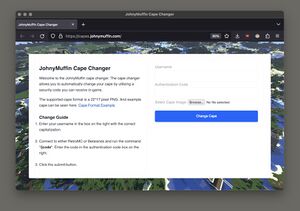
- Sound and skin fixes
- Capes (only for Mystic rank & above; change capes with https://capes.johnymuffin.com)
- Authentication fixes (autologin on servers with its plugin)
- Discord RPC
- Staff-only nametag cosmetics
- FoV slider
Public test versions
 7n9 has released dev versions of BetaEvolutions on the RetroMC Discord guild (https://discord.retromc.org) and more features exist in it (
7n9 has released dev versions of BetaEvolutions on the RetroMC Discord guild (https://discord.retromc.org) and more features exist in it (b1.8 hand sway and item name above hotbar are 2 of them).
Link your account when you join the guild, and see the betaevo-testing channel, and open the pinned thread named "Changelog & How To Play" - same install instructions apply.
The workaround in BetaEvolutions/Apple Silicon Mac install guide is no longer needed, apart from M1Fix.
- Thread location on Discord
-
-
- Feature showcase
-
Public test version of BetaEvolutions.
-
Client settings.
-
Credits screen.
-
Isometric screenshot.
-
Chunk borders.
-
Flappy arm animation from versions before a1.0.9 and peak
 Noggisoggi media.
Noggisoggi media.
Installation guide
Head to Beta_1.7.3_installation_guide#MultiMC/PrismLauncher/Other forks plus BetaEvolutions.






