Wiki contribution guide
This page serves as a guide for new users to start contributing to the RetroMC Wiki. It contains all of the useful information you will need in order to properly write and edit articles, such as writing standards, style guides etc, and will help you whether you have or have not any experience related to wiki editing in general.
Getting Started
Creating your account
Please read the wiki rules before you create your account.
To create an account, head to Special:CreateAccount, and make an account with the same name you use in the Minecraft server.
This is for moderation purposes. Accounts are then approved by a Wiki administrator, this is to prevent bad actors creating spam accounts, vandalizing pages, and namesquating (uses a popular username) unless the user who created it or the MC username owner verifies it in in a ticket (#helpdesk).
Accounts should be approved once every week, if your account isn't approved in that timeframe please make a in a ticket (#helpdesk)
To log into your account, use Special:UserLogin
Forgot your password?
If you defined an email address for your account, you can reset your password by following the instructions layed out in Special:PasswordReset. If you didn't add an email address for your account before you lost your password, open a ticket in the Discord server under Login Trouble.
Page creation and making edits

[page name]"...".How does the RetroMC Wiki work?
The RetroMC wiki uses a content management system (CMS) or wiki software named MediaWiki, which is used on many large scale projects such as Wikipedia. This means that if you already have experience editing on Wikipedia or any other website that uses MediaWiki in general, you probably can skip this section and go straight to reading about templates.
You will see that the general system used here is very similar to what you would find on Wikipedia. The website contains user-created and user-maintained pages, and each page can be in one or multiple categories. Pages also support rich content, which means you can use images, videos and style your text as you see fit.
MediaWiki also uses the Wiki Markup language, which means that you will have to write in a "special" language, using tags and elements to specify the style of certain elements, such as headings, bold and italic text, galleries of images etc.
To learn more about the Wiki Markup language, we highly recommend you read these pages on the official MediaWiki website:
- Starting a new page: https://www.mediawiki.org/wiki/Help:Starting_a_new_page
- Links: https://www.mediawiki.org/wiki/Help:Links
- Images: https://www.mediawiki.org/wiki/Help:Images
- Formatting: https://www.mediawiki.org/wiki/Help:Formatting
Start editing
To edit an existing page, head to the page you want to edit, and select Edit in the top right corner. You will then access the editing interface which will allow you to change the content of the article you selected using the Wiki Markup Language.
User Pages
User pages are pages dedicated to each user of this very wiki. You are allowed to write information about yourself and experiment as you see fit and within the limits fixed by the wiki rules.
Wiki contribution standards
Writing guide
- Write articles from a neutral point of view (avoid personal opinions or perspectives), and prefer the use of the third person for the majority of pages.
- When writing from an advisory/instructional PoV, feel free to use first-person pronouns ("I", "you") within guides (like this page) and userpages when providing a more conversational tone.
- Profanity usage should be avoided as much as possible unless they are part of a username, sign, or any other context where it's unavoidable.
- Avoid using comedy, jokes etc. outside of your personal user page. Remember that some of your contributions are going to be made in other players' towns.
Article structure
- Do not begin your page with a title, as this causes an error while loading the page preview. However, you can begin your page with an infobox or a notice. If you find a page beginning with
== Background ==,== Overview ==or other titles, remove these titles!
- Break up long blocks of text into smaller paragraphs, group small parts into larger sections and use bullet points to improve readability.
Style guide
Bold and italic text
Use bold and italic text to emphasize important information, but avoid overusing them to maintain readability.
We recommend using bold text for:
- The page's title and its variation in the introduction.
Orter, also referred to as Ort or Other is a town located next to a chunk error [...]
Chips or Apple Chips is a magical food source that grants its consumer the power to [...]
- Key terms mentionned for the first time.
This is when
 10centscoin was named the Ultimate Glorious Leader of the Orter Federation.
10centscoin was named the Ultimate Glorious Leader of the Orter Federation.
On the 29th of February, the town opened the largest commercial center built in the server: a 1:1 replica of the largest Walmart shop in the world.
- Headed point titles
 10centscoin's plan to transform the Orter Federation into a RetroMC superpower was laid out as follows:
10centscoin's plan to transform the Orter Federation into a RetroMC superpower was laid out as follows:
- Annex neighboring cities: Through the use of military force, economic supremacy or other diplomatic means.
- Building the largest wheat farm on the server: To provide a steady influx of food for all citizens of the Orter Federation.
We recommend using italics for:
It appeared as if
 latsyrC had consumed too much crystal and was now infected with crystallitis.
latsyrC had consumed too much crystal and was now infected with crystallitis.
- Technical terms
The Java Runtime Environment was the only thing stopping her from running Java.
- Foreign words
The name for this semi-autonomous district comes from the arabic word Mathaliah
Screenshots
You are allowed to upload screenshots, posters and other graphical elements on the wiki. We recommend you follow these set of guidelines when creating screenshots:
- Avoid using a heavily modified texture pack unless necessary.
- Avoid using a shader pack unless necessary.
- Avoid creating screenshots at a very high FOV.
- Avoid uploading screenshots in RAW format as they may take a large amount of space.
- Avoid uploading screenshots at a very low quality.
General Guidelines
- When editing others' (and even your own!) work, be respectful of their contributions and follow standard wiki etiquette (e.g., avoid reverting changes without explanation).
- Be mindful of sensitive topics, such as player conflicts. Approach these subjects with tact and respect for all parties involved especially if the dispute has not been resolved or is still a controversial topic among the community.
- Spellings derived from Commonwealth English, US English, and other variants are allowed and interchangable.
Wikipedia's policies and guidelines is also another good resource if you have the time, though they are loosely followed: https://en.wikipedia.org/wiki/Wikipedia:Policies_and_guidelines
On the use of LLMs/AI/Bots etc.
Do not use large language models to write entire articles/generate content anywhere on the wiki, as they may "hallucinate".
Don't use neural networks to generate content, use them to assist you at creating content.
- You may not ask neural networks to write original content and find sources, as these neural networks don't know what is right and wrong.
- You may use these neural networks as a writing advisor, i.e. asking for outlines, asking how to improve the paragraph, asking for criticism for the text, etc. However, you should be aware that the information it gives to you can be unreliable and flat out wrong.
- Use due diligence and common sense when choosing whether to incorporate the neural network's suggestion or not.
- Use due diligence when crafting prompts for neural networks. Prompts designed for this very wiki should use natural sentences and be as descriptive as possible, and include keywords such as "encyclopedic", "keep the meaning intact", etc. to minimize the AI from adding original content.
Cheatsheet
Most used styles/elements
| Style/Element | Wiki Markup | Example | Output |
|---|---|---|---|
| Bold Text | '''Bold''' |
'''RetroMC''' |
RetroMC |
| Italic Text | ''Italic'' |
''Fancy'' |
Fancy |
| Bold & Italic | '''''Bold & Italic''''' |
'''''Very fancy''''' |
Very fancy |
| Underlined | <u>Underlined</u> |
<u>Important!</u> |
Important! |
| Link to Wiki Page | [[Page Link]] |
[[RetroMC]] |
RetroMC |
| Link with Custom Text | [[Page Name|Custom Text]] |
[[J-Stats|the statistics]] |
the statistics |
| External Link | [https://website.dom] |
[https://world.retromc.org] |
[1] |
| External Link with Custom Text | [https://website.dom Website] |
[http://world.retromc.org The World Map] |
The World Map |
| Section Heading (Level 1) | == Heading 1 == |
== Wiki Overview == |
Wiki Overview |
| Section Heading (Level 2) | === Heading 2 === |
=== History === |
History |
| Section Heading (Level 3) | ==== Heading 3 ==== |
==== Lore ==== |
Lore |
| Line Break | <br> |
My district is getting invaded by self driving cars!<br>This is not a joke, this is a call for help! |
My district is getting invaded by self driving cars! This is not a joke, this is a call for help! |
| Bullet List | * Item |
* Cobblestone |
|
| Numbered List | # Item 1 |
# Stone |
|
Code |
<code>Code</code> |
<code>/pay samcraft3 -500</code> |
/pay samcraft3 -500
|
| Image | [[File:ImageName.png|thumb|Caption]] |
[[File:Isometrycality-1.png|thumb|A view of [[Isometrycality]]]] |
 |
| Gallery of Images | <gallery>File:Image1.png|Caption1 |
<gallery>The nebulink overpass.png|A view of the Nebulink Overpass from the Town Hall in Late August 2024.
Nebulink overpass late july 2023.png|The Nebulink Overpass in Late July 2023.
</gallery> |
|
| Template Inclusion | {{TemplateName}} or {{TemplateName|parameter}} |
{{user-nonwiki|Notch}} |
|
| Comments | <!-- Comment --> |
<!-- This won't be displayed --> |
(what were you expecting) |
| No Wiki Formatting | <nowiki>''No Formatting''</nowiki> |
<nowiki>''No Formatting''</nowiki> |
''No Formatting'' |
Templates
Templates are used as a quick and efficient way for contributors to display information. You will find below a non-exhaustive list of templates (more can be found here):
| Format | Output | Notes |
|---|---|---|
{{MCColor|&f|/!\}}{{MCColor|&e|/!\}}{{MCColor|&c|/!\}}{{MCColor|&4|/!\}}</code>
|
/!\/!\/!\/!\ | This template is used to mimick the Minecraft chat colors. The second parameter is the color code/name; see Module:MCColor/data for the list of Minecraft colors. The third parameter contains the text you want to be displayed |
{{user|Noggisoggi}} and {{user-nonwiki|Noggisoggi}} are good people.
|
|
Disregarding the nonsensical example, both Template:User (links to userpage) and Template:User-nonwiki (without userpage) can be utilized to give pages a bit more detail. |
{{user-bust|Noggisoggi}}
|
Template:user-bust allows you to show a user's bust with a link to their user page. | |
{{rank|wanderer}}
|
Template:Rank allows you to display a rank name as shown in-game with a link to that rank's wiki page. It only accepts rank names in lowercase. | |
Press {{button|R}} to fly and go brrrr- oh wait, it's [[Ranks#Helper|staff only]]..
|
Press R to fly and go brrrr- oh wait, it's staff only.. | You won't use Template:Button often – it's only used in the context of guides, where a button or a key is to be mentioned. |
color parameter in CSS need to be invoked as-is, with the same spelling, so the Commonwealth spelling can't be used.If you feel ready to use more advanced methods of styling your pages, you can read the advanced subpage of this guide and the full template list.
Hopefully, with these guides, you should be able to contribute to the wiki with style! :^)
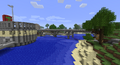

 Notch
Notch
