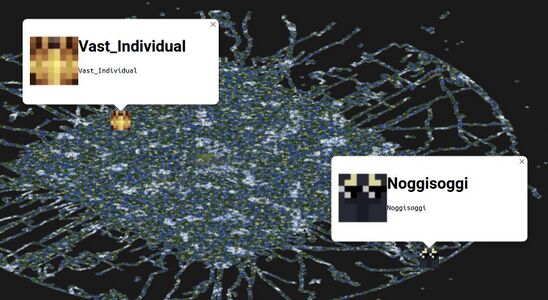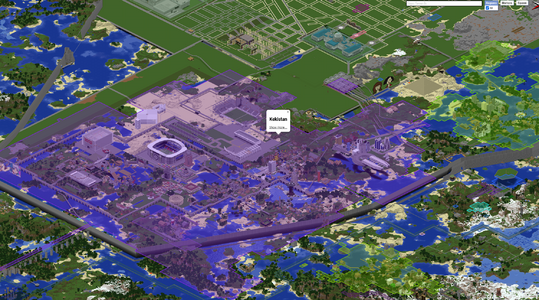Overviewer: Difference between revisions
mNo edit summary |
Invictissimi (talk | contribs) m (Removed a not working link to Category:Towns) |
||
| (4 intermediate revisions by 2 users not shown) | |||
| Line 1: | Line 1: | ||
[[Category:Server internals]] | [[Category:Server internals]] | ||
[[Category:Plugins]] | |||
{{Infobox | {{Infobox | ||
| Line 22: | Line 23: | ||
[https://github.com/overviewer/Minecraft-Overviewer/ '''Overviewer'''] is a command-line tool used to render the world map on [https://world.retromc.org an external website]. It is coded in ''C'' and ''Python'' and reads the selected Minecraft save before rendering it. Overviewer is open-source but is now '''unmaintained''', and pull requests on GitHub are no longer addressed. On [[RetroMC]], it is used to render a world map of the [[Overworld|overworld]] and is compatible with [[JVillage]]. It replaced the outdated 2D [https://dev.bukkit.org/projects/dynmap Dynmap plugin] in September | [https://github.com/overviewer/Minecraft-Overviewer/ '''Overviewer'''] is a command-line tool used to render the world map on [https://world.retromc.org an external website]. It is coded in ''C'' and ''Python'' and reads the selected Minecraft save before rendering it. Overviewer is open-source but is now '''unmaintained''', and pull requests on GitHub are no longer addressed. On [[RetroMC]], it is used to render a world map of the [[Overworld|overworld]] and is compatible with [[JVillage]]. It replaced the outdated 2D [https://dev.bukkit.org/projects/dynmap Dynmap plugin] previously used on the server in September 2018. | ||
== Notable features == | == Notable features == | ||
Overviewer has been modified to suit the needs of the server, and some features may not be included in the base version. Some notable features include, but are not limited to: | |||
* Searching for text in signs. | * Searching for text in signs. | ||
* Displaying all signs placed through {{button|Markers}} -> {{Button|https://world.retromc.org/signpost.png All}}. | * Displaying all signs placed through {{button|Markers}} -> {{Button|https://world.retromc.org/signpost.png All}}. | ||
* Looking up | * Looking up village-claimed areas with JVillage integration developed by {{user-nonwiki|floskater99}}. | ||
* Displaying more information about selected village and players. | * Displaying more information about selected village and players. | ||
| Line 40: | Line 41: | ||
* Very high CPU and memory usage, causing the website to load very slowly on low-end devices. | * Very high CPU and memory usage, causing the website to load very slowly on low-end devices. | ||
* Infrequent world updates. | * Infrequent world updates. | ||
* Rare town | * Rare town claims updates. | ||
* Poorly designed user interface. | * Poorly designed user interface. | ||
Latest revision as of 15:46, 24 October 2024
| Overviewer | |
|---|---|
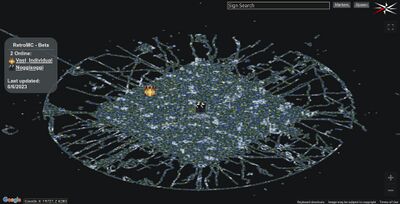 The static render of the World Map generated by the Overviewer. | |
| Information | |
| Type | Command-Line tool. |
| Status | Open-Source - Unmaintained. |
| Implementation | September 3rd, 2018 |
Overviewer is a command-line tool used to render the world map on an external website. It is coded in C and Python and reads the selected Minecraft save before rendering it. Overviewer is open-source but is now unmaintained, and pull requests on GitHub are no longer addressed. On RetroMC, it is used to render a world map of the overworld and is compatible with JVillage. It replaced the outdated 2D Dynmap plugin previously used on the server in September 2018.
Notable features
Overviewer has been modified to suit the needs of the server, and some features may not be included in the base version. Some notable features include, but are not limited to:
- Searching for text in signs.
- Displaying all signs placed through Markers ->
 All.
All. - Looking up village-claimed areas with JVillage integration developed by
 floskater99.
floskater99.
- Displaying more information about selected village and players.
-
Username infobox that appears upon selecting a player's head.
-
Town claims viewed with Overviewer.
Known issues
Overviewer has many known issues that are being worked on by the RetroMC development team and should be fixed (hopefully soonTM). Below is a non-exhaustive list of these problems:
- Very high CPU and memory usage, causing the website to load very slowly on low-end devices.
- Infrequent world updates.
- Rare town claims updates.
- Poorly designed user interface.