StarGate: Difference between revisions
Noggisoggi (talk | contribs) mNo edit summary |
Noggisoggi (talk | contribs) mNo edit summary |
||
| Line 5: | Line 5: | ||
== Structure == | == Structure == | ||
[[File:RMC-StarGate-Structure.png|frame]] | [[File:RMC-StarGate-Structure.png|frame]] | ||
They are built using 13 obsidian, 2 lapis blocks 1 diamond block, sign & stone button.<br /> | They are built using 13 obsidian, 2 lapis blocks, 1 diamond block, sign & stone button.<br /> | ||
* '''Note''': Stone button goes before the sign. | * '''Note''': Stone button goes before the sign. | ||
The Nether portal style is restricted to [[Ranks#Admin|Admins]] only. | The Nether portal style is restricted to [[Ranks#Admin|Admins]] only. | ||
Revision as of 02:22, 9 June 2023
Gold Citizen is only required to create these; all ranks can use these gates.
StarGates (RetroGates) are player-made gates to travel across parts of the world via linking these gates together.
These networks are limited to one username only; modification of gates on another network is impossible.
Structure
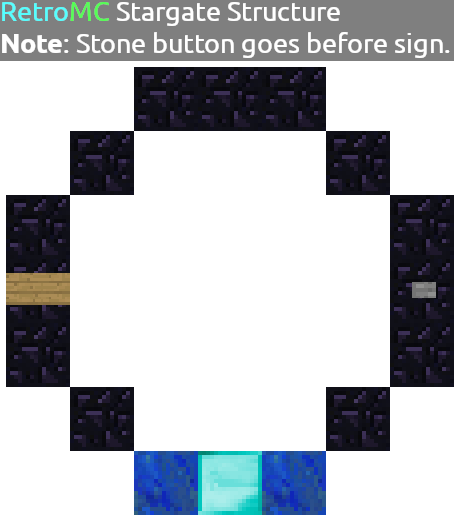
They are built using 13 obsidian, 2 lapis blocks, 1 diamond block, sign & stone button.
- Note: Stone button goes before the sign.
The Nether portal style is restricted to Admins only.
Sign
Replace [name] with the desired name of the gate & [username] with your own username.
[name] pip [username]
Usage
No commands are used in StarGates; instead, right or left clicking on the sign is used to navigate between destinations.
- Right-click (place/interact): Move selection downwards
- Left-click (attack/destroy): Move selection upwards
Press the button to open a portal to the selected destination, & either enter the portal represented by water blocks, or press the button again to close the portal.
- Once a player activates a StarGate's sign, only said player can interact with the sign/button as any other players will get a 'no-permission' error when attempting to interact with them.