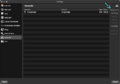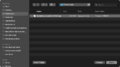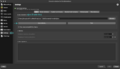BetaEvolutions: Difference between revisions
Noggisoggi (talk | contribs) (Added writted install guide) |
Noggisoggi (talk | contribs) (Added more images) |
||
| Line 9: | Line 9: | ||
* Discord RPC | * Discord RPC | ||
* Staff-only nametag cosmetics | * Staff-only nametag cosmetics | ||
* FoV slider | |||
== Public test versions == | == Public test versions == | ||
{{user-nonwiki|7n9}} has released dev versions of BetaEvolutions on the RetroMC Discord guild ([https://discord.retromc.org https://discord.retromc.org]).<br /> | {{user-nonwiki|7n9}} has released dev versions of BetaEvolutions on the RetroMC Discord guild ([https://discord.retromc.org https://discord.retromc.org]) and more features exist in it (<code>b1.8</code> hand sway and item name above hotbar are 2 of them).<br /> | ||
Link your account when you join the guild, and see the <code>betaevo-testing</code> channel, and open the pinned thread named "''Changelog & How To Play''" | Link your account when you join the guild, and see the <code>betaevo-testing</code> channel, and open the pinned thread named "''Changelog & How To Play''" - same install instructions apply. | ||
The workaround in [[BetaEvolutions/Apple Silicon Mac install guide]] is no longer needed, apart from M1Fix. | |||
The workaround in [[BetaEvolutions/Apple Silicon Mac install guide]] is no longer needed. | <gallery> | ||
File:BetaEvolutions-Guide-Public-Test-1.png | |||
File:BetaEvolutions-Guide-Public-Test-2.png | |||
</gallery> | |||
== Installation guide == | == Installation guide == | ||
See {{user|cakedon}}'s video on installing this mod:<br /> | See {{user|cakedon}}'s video on installing this mod:<br /> | ||
| Line 22: | Line 26: | ||
* Make a ticket on [https://discord.retromc.org the Discord guild] if you're encountering issues. | * Make a ticket on [https://discord.retromc.org the Discord guild] if you're encountering issues. | ||
* In the event you encounter an error related to Discord RPC & if the game shows up with broken colors, please reference the [[BetaEvolutions/Apple Silicon Mac install guide]]. | * In the event you encounter an error related to Discord RPC & if the game shows up with broken colors, please reference the [[BetaEvolutions/Apple Silicon Mac install guide]]. | ||
<gallery> | |||
File:BetaEvolutions-Guide-M1-1.png|DiscordRPC error. | |||
File:BetaEvolutions-Guide-M1-2.png|The aformentioned bug wherein the red and blue channels are swapped. | |||
</gallery> | |||
<hr /> | <hr /> | ||
# [https://evolutions.johnymuffin.com Download BetaEvolutions - the jar mod to be specfic.] | # [https://evolutions.johnymuffin.com Download BetaEvolutions - the jar mod to be specfic.] | ||
Revision as of 13:04, 12 November 2023
BetaEvolutions (BetaEvo or BetaEVO, https://evolutions.johnymuffin.com) is a Minecraft Beta 1.7.3 mod to fix sounds, skins and authentication; created by
 JohnyMuffin.
JohnyMuffin.
Features
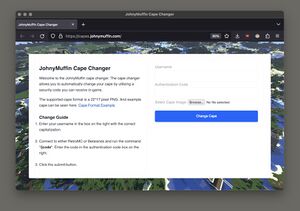
- Sound and skin fixes
- Capes (only for Mystic rank & above; change capes with https://capes.johnymuffin.com)
- Authentication fixes (autologin on servers with its plugin)
- Discord RPC
- Staff-only nametag cosmetics
- FoV slider
Public test versions
 7n9 has released dev versions of BetaEvolutions on the RetroMC Discord guild (https://discord.retromc.org) and more features exist in it (
7n9 has released dev versions of BetaEvolutions on the RetroMC Discord guild (https://discord.retromc.org) and more features exist in it (b1.8 hand sway and item name above hotbar are 2 of them).
Link your account when you join the guild, and see the betaevo-testing channel, and open the pinned thread named "Changelog & How To Play" - same install instructions apply.
The workaround in BetaEvolutions/Apple Silicon Mac install guide is no longer needed, apart from M1Fix.
Installation guide
See
 cakedon's video on installing this mod:
cakedon's video on installing this mod:
https://www.youtube.com/watch?v=939CdzZ_5Us
Written guide
Disclaimers
- This guide is written with MultiMC & its forks in mind; while you can install BetaEvolutions on other launcher other than the official one, support may not be provided.
- Make a ticket on the Discord guild if you're encountering issues.
- In the event you encounter an error related to Discord RPC & if the game shows up with broken colors, please reference the BetaEvolutions/Apple Silicon Mac install guide.
-
DiscordRPC error.
-
The aformentioned bug wherein the red and blue channels are swapped.
- Download BetaEvolutions - the jar mod to be specfic.
- Get either MultiMC or PrismLauncher or your preferred fork.
- Get a build of the JRE for your computer's architecture and OS
- You can use the OpenJDK builds from either of these vendors:
- Azul Zulu: https://www.azul.com/downloads/?version=java-8-lts&package=jre#zulu
- Adoptium Eclipse Temurin: https://adoptium.net/temurin/releases/?version=8
- Launch MultiMC (or fork)/PrismLauncher, set up your account by clicking on the account selector in the top right corner, select Manage Accounts..., and then select Add Microsoft.
- Select Add Instance, and select
b1.7.3as the version by enabling Betas and scroll through the list until you see it. Change the details to your liking and select OK. - Right-click (or left-click; open context menu) the newly created instance, and select Edit, or select the same button on the sidebar after selecting the aforementioned instance.
- Version -> Add to Minecraft.jar -> Add the BetaEvolutions jar mod you downloaded.
- Don't use the Mods tab for this! (Not unless a mod loader is used.)
- Go to: Settings -> Tick Java installation -> Auto-detect if you installed the JRE system wide.
- If you downloaded the zip/tar archive, you simply extract it, select Browse in the instance settings, navigate to the extracted JRE ->
bin/javaand select thatjavafile. - Under MS Windows, use
javaw.exeinstead.
- If you downloaded the zip/tar archive, you simply extract it, select Browse in the instance settings, navigate to the extracted JRE ->
- Launch the game via Launch and pray it works.