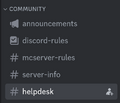Ticket system: Difference between revisions
Jump to navigation
Jump to search
Noggisoggi (talk | contribs) (Initial draft) |
Noggisoggi (talk | contribs) (→Opening tickets: Added Discord server page link) |
||
| (8 intermediate revisions by the same user not shown) | |||
| Line 2: | Line 2: | ||
[[Category:Server internals]] | [[Category:Server internals]] | ||
The '''ticket system''' is the primary way to request staff members for a particular reason, ''id est'', to resolve an issue, to request authorisation, and whatnot. | The '''ticket system''' is the primary way to request staff members for a particular reason, ''id est'', to resolve an issue, to request authorisation, and whatnot. | ||
== Opening tickets == | == Opening tickets == | ||
# Join the [ | # Join the RetroMC [[Discord server]]. | ||
<gallery> | # Head to <code>#helpdesk</code>, and select the category of ticket you wish to open. | ||
# Input your Minecraft username and the reason you're opening a ticket. | |||
# Go to the ticket thread that Atlas Utilities just created, and post details about your issue. | |||
#* Staff members will respond within from a few hours to 1 day (Timezones play a factor), so please ''be patient'' and ''don't ping them''. | |||
<gallery mode="nolines"> | |||
File:Tickets-1.png | File:Tickets-1.png | ||
File:Tickets-2.png | File:Tickets-2.png | ||
File:Tickets-3.png | File:Tickets-3.png|Links are available at the [[Main Page#Links|main page]]. | ||
File:Tickets-4.png|Ticket metadata that is sent to the ticker creator when it's closed. | |||
</gallery> | </gallery> | ||
== Reviewing tickets == | |||
In <code>#helpdesk</code>, tickets are stored as threads, so you can view closed tickets by opening the threads list. | |||
{| class="wikitable" style="margin:auto" | |||
|- | |||
! Desktop !! Mobile (Android is used here) | |||
|- | |||
| | |||
<gallery mode="nolines"> | |||
File:Tickets-5.png|At the header, where the channel name is displayed. | |||
</gallery> | |||
| | |||
<gallery mode="nolines"> | |||
File:Tickets-6.png| | |||
</gallery> | |||
|} | |||
== Ticket commands == | |||
* <code><nowiki>!close <time> <reason></nowiki></code> - Closes the ticket after <code>time</code> with <code>reason</code>. | |||
** Atlas will DM the user who created the ticket with metadata about the ticket. | |||
* <code>!add <user-ID-or-username-or-mention></code> - Adds a user into a ticket. | |||
* <code>!betaevo</code> - Gives information about [[BetaEvolutions]]. | |||
* <code>!transfer</code> - Sends a link to the account transfer form. | |||
== Cases for creating tickets == | |||
This is a non-exhaustive list of cases for ticket creation. | |||
{| class="wikitable" style="margin:auto" | |||
! style="background-color:#248046; color: white;" | General Issue | |||
! style="background-color:#da373c; color: white;" | Report Player | |||
! style="background-color:#5865f2; color: white;" | Login Trouble | |||
|- | |||
| | |||
* Account transfers (if UUID-based transfer fails) | |||
* Requests for authorisation for specific actions (Moving a player's build in a village.) | |||
* Clarifications on various things ([[JVillage]] for example) | |||
| | |||
* Reporting instances of [[RetroMC_Punishment_Manual#1._Griefing|griefs]]. | |||
* Reporting someone on RMC that disrespects others, attempts to ruin others' experience, and/or expresses bigotry in some way. | |||
| | |||
* Assistance for linking MC account on the Discord guild. | |||
* Resolving account-per-IP limits. | |||
** [[BetaEvolutions]] bypasses this. | |||
* Resetting '''wiki account''' passwords. | |||
'''Note''': Players are responsible for the security of their Microsoft/Mojang and/or wiki accounts. | |||
|} | |||
Latest revision as of 01:26, 27 September 2024
The ticket system is the primary way to request staff members for a particular reason, id est, to resolve an issue, to request authorisation, and whatnot.
Opening tickets
- Join the RetroMC Discord server.
- Head to
#helpdesk, and select the category of ticket you wish to open. - Input your Minecraft username and the reason you're opening a ticket.
- Go to the ticket thread that Atlas Utilities just created, and post details about your issue.
- Staff members will respond within from a few hours to 1 day (Timezones play a factor), so please be patient and don't ping them.
-
-
-
Links are available at the main page.
-
Ticket metadata that is sent to the ticker creator when it's closed.
Reviewing tickets
In #helpdesk, tickets are stored as threads, so you can view closed tickets by opening the threads list.
| Desktop | Mobile (Android is used here) |
|---|---|
|
|
Ticket commands
!close <time> <reason>- Closes the ticket aftertimewithreason.- Atlas will DM the user who created the ticket with metadata about the ticket.
!add <user-ID-or-username-or-mention>- Adds a user into a ticket.!betaevo- Gives information about BetaEvolutions.!transfer- Sends a link to the account transfer form.
Cases for creating tickets
This is a non-exhaustive list of cases for ticket creation.
| General Issue | Report Player | Login Trouble |
|---|---|---|
|
|
Note: Players are responsible for the security of their Microsoft/Mojang and/or wiki accounts. |