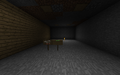Market guide: Difference between revisions
Noggisoggi (talk | contribs) (Added another point to step 4 in the "Opening a shop" section) |
Noggisoggi (talk | contribs) m (Added ChestShop directory) |
||
| (12 intermediate revisions by 3 users not shown) | |||
| Line 1: | Line 1: | ||
This is a | [[Category:Guides]] | ||
This is a guide for players who want to participate in the economy by putting up their items for sale, selling their items to a shop, or simply buying from one. | |||
== The centers of economic activity == | == The centers of economic activity == | ||
The destination for most of your trading needs is the mall and market in Spawn Town. While the admin shop (<code>/warp shop</code>) has all wool colors and commonly used materials, the prices there are higher than the market and it only has a selection of items for trading.<br /> | The destination for most of your trading needs is the mall and market in [[Spawn Town]]. While the admin shop (<code>/warp shop</code>) has all wool colors and commonly used materials, the prices there are higher than the market and it only has a selection of items for trading. The [[UIP Warehouse]] is an alternate option (<code>/warp warehouse</code>), as it contains most materials available in Beta 1.7.3 at common market prices.<br /> | ||
'''For shopkeepers''': | '''For shopkeepers''': While you can make a shop anywhere, the [[Ranks#Citizen|Citizen]] rank is required if you want to make one '''in Spawn Town'''.<br> | ||
A directory of chest shops is located at: https://www.retromc.org/shops.html | |||
<gallery> | <gallery> | ||
File:RMC-spawn-3.jpg|The admin shop. | File:RMC-spawn-3.jpg|The admin shop. | ||
File:RMC-spawn-2.jpg|The entrance to the player market & entrances to Spawn Town. | File:RMC-spawn-2.jpg|The entrance to the player market & entrances to Spawn Town. | ||
File: | File:Mall-10.png|The mall. | ||
File:Warehousesmallview.png|300px|thumb|right|One of The Warehouse's aisles. | |||
</gallery> | </gallery> | ||
== Items not worth purchasing nor putting on sale == | == Items not worth purchasing nor putting on sale == | ||
Most items on this list are placed due to their crafting materials being relatively easy to obtain. | Most items on this list are placed due to their crafting materials being relatively easy to obtain. | ||
| Line 20: | Line 25: | ||
* '''Sticks, beds, buckets and snowballs''' - Materials are easy to obtain. | * '''Sticks, beds, buckets and snowballs''' - Materials are easy to obtain. | ||
* '''Milk buckets''' - Useless. | * '''Milk buckets''' - Useless. | ||
* '''Mushrooms/bowls''' - Materials are easy to obtain, plus, NotcX has a public mushroom farm at one of the exits/entrances to Spawn Town. | |||
* '''Mushrooms/bowls''' - Materials are easy to obtain, plus, | |||
Note that mushroom '''stew''' itself is worth selling. | Note that mushroom '''stew''' itself is worth selling. | ||
* '''Fishing rods''' - Crafing materials are relatively easy to obtain. | * '''Fishing rods''' - Crafing materials are relatively easy to obtain. | ||
| Line 30: | Line 34: | ||
B 2:1 S | B 2:1 S | ||
Feather | Feather | ||
'''What this means''': {{user|Noggisoggi}} sells 20 feathers for | '''What this means''': {{user|Noggisoggi}} sells 20 feathers for {{MCColor|&a|$}}2 and buys the same quantity for {{MCColor|&a|$}}1. | ||
* '''First line''': Username; you can leave this blank as this will be autofilled. | * '''First line''': Username; you can leave this blank as this will be autofilled. | ||
* '''Second line''': Quantity of the specified item for buying/selling. | * '''Second line''': Quantity of the specified item for buying/selling. | ||
* '''Third line''': The price(s) for buying and/or selling. You can omit either of them, or keep both. | * '''Third line''': The price(s) for buying and/or selling. You can omit either of them, or keep both. | ||
* '''Fourth line''': The name of the item in question. Use <code>/iteminfo</code> to see a held item's name and numeric ID. | ** You can use <code>free</code> for either/both of them, which will remove the cost; use it sparingly. | ||
* '''Fourth line''': The name of the item in question. Use <code>/iteminfo</code> to see a held [[B1.7.3 data values|item's name and numeric ID]]. | |||
=== Controls === | === Controls === | ||
* '''Left-click (attack/destroy)''': Sell an item to a shop at its specified quantity. | * '''Left-click (attack/destroy)''': Sell an item to a shop at its specified quantity. | ||
| Line 53: | Line 58: | ||
#* For the format of the sign, see [[Market guide#Purchasing/selling_items|Purchasing/selling_items]] | #* For the format of the sign, see [[Market guide#Purchasing/selling_items|Purchasing/selling_items]] | ||
#* Note that the sign must be placed adjacent to a chest block with the specified items inside. | #* Note that the sign must be placed adjacent to a chest block with the specified items inside. | ||
# Have a differentiating factor | # Have a differentiating factor; examples are as follows: | ||
#* EternalllZM sells rare items, like portal blocks and mob spawners. | #* EternalllZM sells rare items, like portal blocks and mob spawners. | ||
#* | #* Orknarok_666 sells glass blocks at bulk prices. | ||
# Decide the prices for your items, and do not overcharge. | # Decide the prices for your items, and do not overcharge. | ||
#* ''id est'', do not increase the buy/sell price to extremely high amounts. The end results will be either people not buying from your shop, or you going bankrupt. Try to find a balance between your buy/sell prices. | #* ''id est'', do not increase the buy/sell price to extremely high amounts. The end results will be either people not buying from your shop, or you going bankrupt. Try to find a balance between your buy/sell prices. | ||
Latest revision as of 06:09, 11 November 2024
This is a guide for players who want to participate in the economy by putting up their items for sale, selling their items to a shop, or simply buying from one.
The centers of economic activity
The destination for most of your trading needs is the mall and market in Spawn Town. While the admin shop (/warp shop) has all wool colors and commonly used materials, the prices there are higher than the market and it only has a selection of items for trading. The UIP Warehouse is an alternate option (/warp warehouse), as it contains most materials available in Beta 1.7.3 at common market prices.
For shopkeepers: While you can make a shop anywhere, the Citizen rank is required if you want to make one in Spawn Town.
A directory of chest shops is located at: https://www.retromc.org/shops.html
-
The admin shop.
-
The entrance to the player market & entrances to Spawn Town.
-
The mall.
-
One of The Warehouse's aisles.
Items not worth purchasing nor putting on sale
Most items on this list are placed due to their crafting materials being relatively easy to obtain.
- Wooden/stone tools -
/kit starteralready has wooden tools and the materials for both types are relatively easy to obtain. - Coal ore - It's used as the LogBlock toolblock, only available to staff members - selling it as a staff member will likely get you demoted.
- Wheat (and its seeds) - Easy to farm. May be worth considering if a need for bulk amounts exists.
- Feathers/flint - Only used to make arrows/and flint and steel.
- Sugarcane/sugar - Only used for making paper, and it's not the economy breaker, unlike in BetaLands. It's also easy to farm.
- Map - Practically useless, considering that minimap mods are allowed.
- Minecarts (including chest and furnace variants) - The only exception is when they are sold at a shop stationed at long railways. Plus, selling the variants is pointless as the resources needed to craft them are fairly easy to obtain.
- Tilling tools, a.k.a hoes - Only used in farming wheat, and diamond/gold variants are pointless unless a need for a massively tilled land is required or something.
- Sticks, beds, buckets and snowballs - Materials are easy to obtain.
- Milk buckets - Useless.
- Mushrooms/bowls - Materials are easy to obtain, plus, NotcX has a public mushroom farm at one of the exits/entrances to Spawn Town.
Note that mushroom stew itself is worth selling.
- Fishing rods - Crafing materials are relatively easy to obtain.
Purchasing/selling items
The contents of a hypothetical sign is as follows:
Noggisoggi
20
B 2:1 S
Feather
What this means:
 Noggisoggi sells 20 feathers for $2 and buys the same quantity for $1.
Noggisoggi sells 20 feathers for $2 and buys the same quantity for $1.
- First line: Username; you can leave this blank as this will be autofilled.
- Second line: Quantity of the specified item for buying/selling.
- Third line: The price(s) for buying and/or selling. You can omit either of them, or keep both.
- You can use
freefor either/both of them, which will remove the cost; use it sparingly.
- You can use
- Fourth line: The name of the item in question. Use
/iteminfoto see a held item's name and numeric ID.
Controls
- Left-click (attack/destroy): Sell an item to a shop at its specified quantity.
- Right-click (place/interact): Buy an item from a shop at its specified quantity.
Note: The above info mentions the default control scheme; what you may be using currently may not reflect this.
Opening a shop
-
Market rules.
-
Mall entrance info.
-
Mall rules.
-
An example of an unclaimed shop, previously cleared due to inactivity.
-
LogBlock logs of the example shop in question.
- Seek out your desired location of your shop.
- It has to be unclaimed. Do not attempt to remove any shops that you don't own.
- For the market and mall, follow the rules of those places.
- Create the chests and signs required for trading.
- For the format of the sign, see Purchasing/selling_items
- Note that the sign must be placed adjacent to a chest block with the specified items inside.
- Have a differentiating factor; examples are as follows:
- EternalllZM sells rare items, like portal blocks and mob spawners.
- Orknarok_666 sells glass blocks at bulk prices.
- Decide the prices for your items, and do not overcharge.
- id est, do not increase the buy/sell price to extremely high amounts. The end results will be either people not buying from your shop, or you going bankrupt. Try to find a balance between your buy/sell prices.
- The prices in shops will fluctuate thanks to supply and demand; do some occasional checking of prices at other shops and change the prices in your shop to align with current supply/demand situations.
- Decorate the shop.
- How you approach this is up to you.
- Try to keep your shop stocked as much as possible.
- Inevitably, you may not be able to play at a certain point in time, so consider this situation when your customers are unable to purchase stuff from you.
In the event you want to remove your shop, you can ask a staff member.
Keep in mind that shops will be removed if they are inactive for long time periods.
Alternative ways
You can forego the ChestShop and trade material goods with other online players or offer services within RetroMC.
/pay can be utilized to give a player money (if a specified offer has money involved) after/before the offer is done.