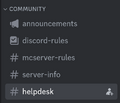Ticket system
The ticket system is the primary way to request staff members for a particular reason, id est, to resolve an issue, to request authorisation, and whatnot.
Opening tickets
- Join the RetroMC Discord guild.
- Head to
#helpdesk, and select the category of ticket you wish to open. - Input your Minecraft username and the reason you're opening a ticket.
- Go to the ticket thread that Atlas Utilities just created, and post details about your issue.
- Staff members will respond within from a few hours to 1 day (Timezones play a factor), so please be patient and don't ping them.
Ticket commands
!close- Closes the ticket aftertimewithreason.- Atlas will DM the user who created the ticket with metadata about the ticket.