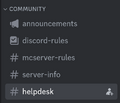Ticket system: Difference between revisions
Jump to navigation
Jump to search
Noggisoggi (talk | contribs) m (Protected "Ticket system": Vandalism prevention ([Edit=Allow only administrators] (indefinite) [Move=Allow only administrators] (indefinite))) |
Noggisoggi (talk | contribs) (Added rest of guide) |
||
| Line 2: | Line 2: | ||
[[Category:Server internals]] | [[Category:Server internals]] | ||
The '''ticket system''' is the primary way to request staff members for a particular reason, ''id est'', to resolve an issue, to request authorisation, and whatnot. | The '''ticket system''' is the primary way to request staff members for a particular reason, ''id est'', to resolve an issue, to request authorisation, and whatnot. | ||
== Opening tickets == | == Opening tickets == | ||
# Join the [https://discord.retromc.org RetroMC Discord guild]. | # Join the [https://discord.retromc.org RetroMC Discord guild]. | ||
# Head to <code>#helpdesk</code>, and select the category of ticket you wish to open. | |||
# Input your Minecraft username and the reason you're opening a ticket. | |||
# Go to the ticket thread that Atlas Utilities just created, and post details about your issue. | |||
#* Staff members will respond within a few hours to 1 day, so please ''be patient'' and ''don't ping them''. | |||
<gallery> | <gallery> | ||
File:Tickets-1.png | File:Tickets-1.png | ||
Revision as of 10:48, 24 March 2024
The ticket system is the primary way to request staff members for a particular reason, id est, to resolve an issue, to request authorisation, and whatnot.
Opening tickets
- Join the RetroMC Discord guild.
- Head to
#helpdesk, and select the category of ticket you wish to open. - Input your Minecraft username and the reason you're opening a ticket.
- Go to the ticket thread that Atlas Utilities just created, and post details about your issue.
- Staff members will respond within a few hours to 1 day, so please be patient and don't ping them.