Template:Infobox Town: Difference between revisions
Jump to navigation
Jump to search
(Making A test version of Template:Infobox_Town) |
(Fixed text background color stuff and added automatic coloring to the Part of UIP and Status positions while changing infobox to use MCColor for the colors to unify more of the wiki under a common palette.) |
||
| (29 intermediate revisions by 2 users not shown) | |||
| Line 1: | Line 1: | ||
<noinclude> | |||
{{documentation}} | |||
<!-- Categories go in the /doc subpage. ..> | |||
</noinclude> | |||
<includeonly> | |||
{{Infobox | {{Infobox | ||
| | | abovestyle = background:#cfc; | ||
| | | above = {{{town_name|{{PAGENAME}}}}} | ||
| image = {{{image|}}} | |||
| caption1 = {{{caption|}}} | |||
| headerstyle = background:#ccf; | |||
| header4 = Owner | |||
| data5 = {{{owner}}} | |||
| header7 = Town Members | |||
| data8 = {{{members|None}}} | |||
| header9 = Assistants | |||
| data10 = {{{assistants|None}}} | |||
| header11 = General information | |||
| data12 = {{Infobox | subbox = yes | |||
| labelstyle = background:#cfc; float:left | |||
| label13 = Established: | |||
| datastyle = background:#cfc; float: right | |||
| data13 = {{{established|}}} | |||
}} | |||
| data17 = {{Infobox | subbox = yes | |||
| labelstyle = background:{{MCColor-raw|&6}} float:left | |||
| label18 = Status: | |||
| datastyle = float:right | |||
| data18 = {{#switch: {{{status}}} | |||
| Active = <span style="background-color: {{MCColor-raw|&a}}; font-weight: bold; display: inline-block;">Active</span> | |||
| Inactive = <span style="background-color: {{MCColor-raw|&7}}; font-weight: bold; display: inline-block;">Inactive</span> | |||
| Active or Inactive = <span style="background-color: {{MCColor-raw|&a}}; font-weight: bold; display: inline-block;>Active or Inactive</span> | |||
| Semi Active = <span style="background-color: {{MCColor-raw|&b}}; font-weight: bold; display: inline-block;>Semi Active</span> | |||
| error = <span style="bakckground-color: {{MCColor-raw|&c}}; font-weight: bold; display: inline-block;>INCORRECT USAGE SEE: [[Template:Infobox_User]] for correct input</span> | |||
}} | |||
}} | |||
| data19 = {{Infobox | subbox = yes | |||
| labelstyle = background:{{MCColor-raw|&c}} float:left | |||
| label20 = Part of UIP: | |||
| datastyle = float:right | |||
| data20 = {{#switch: {{{uip|}}} | |||
| Yes = <span style="background-color: {{MCColor-raw|&a}}; font-weight: bold; display: inline-block;">Yes</span> | |||
| No = <span style="background-color: {{MCColor-raw|&c}}; font-weight: bold; display: inline-block;">No</span> | |||
| Pending = <span style="background-color: {{MCColor-raw|&6}}; font-weight: bold; display: inline-block;>Pending</span> | |||
| error = <span style="bakckground-color: {{MCColor-raw|&c}}; font-weight: bold; display: inline-block;>INCORRECT USAGE SEE: [[Template:Infobox_User]] for correct input</span> | |||
}} | |||
}} | |||
}} | }} | ||
</includeonly> | |||
Latest revision as of 10:30, 31 January 2024
Use the infobox template below and change/remove the parameters according to your needs.
{{Infobox Town
| image = [[File:Noggisoggi-bust.png]]
| caption = Noggisoggi's avatar
| owner = {{user|Noggisoggi}}
| members = {{user|Noggisoggi}}
| assistants = {{user|Noggisoggi}}
| established = July 30 2023
| status = Active or Inactive
| uip = No
}}
|status = can be either Active, Inactive or Semi Active
Semi Active is rarely used but is a option that is usable on the infobox.
| uip = can be either Yes, No or Pending
| Infobox Town | |||
|---|---|---|---|
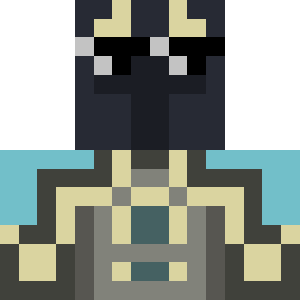 Noggisoggi | |||
| Owner | |||
 Noggisoggi Noggisoggi | |||
| Town Members | |||
 Noggisoggi Noggisoggi | |||
| Assistants | |||
 Noggisoggi Noggisoggi | |||
| General information | |||
| |||
| |||
| |||