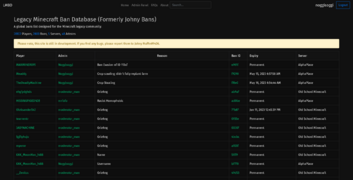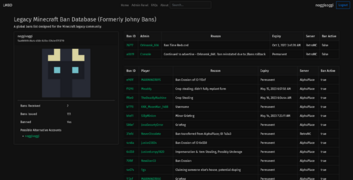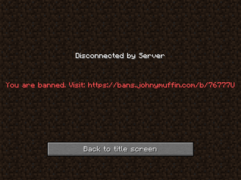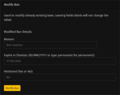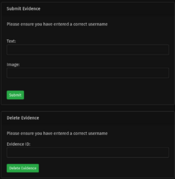Integrated Legacy Minecraft Ban System: Difference between revisions
Noggisoggi (talk | contribs) mNo edit summary |
Noggisoggi (talk | contribs) m (Added reference to RMC-specific LMBD's theme) |
||
| (24 intermediate revisions by 3 users not shown) | |||
| Line 1: | Line 1: | ||
The '''Legacy Minecraft Ban Database''' ('''LMBD'''; | [[Category:Server internals]] | ||
The '''Integrated Legacy Minecraft Ban System''' ('''LMBS'''), formerly '''Johny Bans''' ('''JBans'''), is a centralized, cross-server ban system for Minecraft servers running on legacy versions.<br /> | |||
It was initially released specifically for [[RetroMC (server)|RetroMC]] and [[BetaLands]] on 28th December 2020, and received an update on 26 January 2021, which added support for attaching evidence to bans.<br> | |||
Later on, other servers were added. | |||
<hr> | |||
Its primary interface, the '''Legacy Minecraft Ban Database''' ('''LMBD'''; https://bans.legacyminecraft.com or https://bans.johnymuffin.com) is a public list of banned players on servers using the LMBS. | |||
Players banned on one server using the LMBS can't join others using it.<br> | |||
On [[RetroMC (server)|RetroMC]], there is a dedicated subdomain (with another theme) that shows purely bans issued from there on the main list (https://bans.retromc.org), although other bans can still be seen via their direct link or on user pages. | |||
<gallery mode="packed"> | |||
File:LMBD-1.png|The main page of the LMBD. | |||
File:LMBD-RetroMC.png|The main page of the RMC-specific LMDB. | |||
File:LMBD-2.png|A player's ({{user|Noggisoggi}}'s) page. | |||
File:LMBD-6.png|The disconnect message a banned player sees if they connect to a server using the LMBS. | |||
</gallery> | |||
== Commands == | |||
* <code>/jban <username> (reason) (duration)</code> - Ban a username on the LMBS. | |||
* <code>/junban <username></code> - Unban a username on the LMBS - this will pardon any and all bans a specified username has across servers. | |||
* <code>/jbcode</code> - Recive the authentication code for the LMBD. | |||
* <code>/mbexceptions</code> - Manage server-specific ban exceptions. | |||
== Ban ID page == | == Ban ID page == | ||
[[File:LMBD-3.png|thumb|right|The page of a ban ID.]] | |||
All ban ID pages use this format: | All ban ID pages use this format: | ||
<nowiki>https://bans.johnymuffin.com/b/xxxxxE</nowiki> | <nowiki>https://bans.johnymuffin.com/b/xxxxxE</nowiki> | ||
where <code>x</code> is a placeholder value. | where <code>x</code> is a placeholder value. The last letter can be changed to a <code>U</code>. | ||
== | {| class="wikitable" style="margin:auto" | ||
|+ Ban information | |||
! Attribute !! Comments | |||
|- | |||
| Username || | |||
|- | |||
| Admin || The player who issued the ban (and the one with <code>/jban</code>) | |||
|- | |||
| Reason || Fallback value is "<code>Ban Reason Not Specified</code>". | |||
|- | |||
| Expiry || Default value is "<code>Permanent</code>". | |||
|- | |||
|| Server || | |||
|- | |||
| ID || | |||
|- | |||
| Time Issued || Uses [https://en.wikipedia.org/wiki/Coordinated_Universal_Time UTC]. | |||
|- | |||
| Pardoned || It'll be set to "<code>Yes</code>" if the ban is pardoned or the player is unbanned via <code>/junban</code>.<br />It won't be set if the ban expiry time passes, if there is one. | |||
|- | |||
== Ban modification == | | Active || Same conditions as the above attribute, but it'll be set to "<code>No</code>" if the ban expiry date expires, if there is one. | ||
Only staff members of servers participating in the | |} | ||
=== Ban modification === | |||
Only staff members of servers participating in the LMBS can modify bans.<br /> | |||
They need to run <code>/jbcode</code> to get an authentication code to login.<br /> | They need to run <code>/jbcode</code> to get an authentication code to login.<br /> | ||
After authentication, they can modify the information (reason, pardon, expiry) on the bans they themselves have issued, but not bans someone else has issued. | After authentication, they can modify the information (reason, pardon, expiry) on the bans they themselves have issued, but not bans someone else has issued and on bans where they have themselves banned. | ||
== Evidence submission == | <gallery> | ||
Authentication is also required to upload evidence, however, evidence can be uploaded onto bans issued by other staff members | File:LMBD-5.png|Ban modification modal. | ||
File:LMBD-7.png|The error message a player recives if they try to modify their own ban. | |||
</gallery> | |||
=== Evidence submission === | |||
Evidence is required for bans to take place cross-server.<br /> | |||
Authentication is also required to upload evidence, however, evidence can be uploaded onto bans issued by other staff members on other servers, but evidence deletion can only be done by the ban issuer.<br /> | |||
The LMBD doesn't accept uploading images with a trailing ampersand in image URLs.<br> | |||
Metadata is shown when an image is enlarged. | |||
<gallery mode="packed"> | |||
File:LMBD-4.png|Evidence submission & deletion UI modals. | |||
File:LMBD-8.png|Image metadata ([https://bans.legacyminecraft.com/b/d5f6aE source]). | |||
</gallery> | |||
== Ban appeal methods == | == Ban appeal methods == | ||
A player needs to contact the server that banned them to appeal their ban.<br /> | |||
They can also contact other servers for a server-specific exception.<br /> | |||
Should that server be currently offline, they can request other servers using the LMBD to unban them.<br /> | |||
For RetroMC, evidence is required for a ban to be valid; see [[RetroMC Staff Policy Manual#2. Documentation of Ban Evidence]]. | |||
<hr /> | |||
* '''Ban appeal form''': [https://forms.gle/SYwKDGK2FHEsHBV1A https://forms.gle/SYwKDGK2FHEsHBV1A] | |||
* '''Email address (used for appealing Discord bans)''': <code>[email protected]</code> | |||
Latest revision as of 11:14, 26 October 2025
The Integrated Legacy Minecraft Ban System (LMBS), formerly Johny Bans (JBans), is a centralized, cross-server ban system for Minecraft servers running on legacy versions.
It was initially released specifically for RetroMC and BetaLands on 28th December 2020, and received an update on 26 January 2021, which added support for attaching evidence to bans.
Later on, other servers were added.
Its primary interface, the Legacy Minecraft Ban Database (LMBD; https://bans.legacyminecraft.com or https://bans.johnymuffin.com) is a public list of banned players on servers using the LMBS.
Players banned on one server using the LMBS can't join others using it.
On RetroMC, there is a dedicated subdomain (with another theme) that shows purely bans issued from there on the main list (https://bans.retromc.org), although other bans can still be seen via their direct link or on user pages.
-
The main page of the LMBD.
-
The main page of the RMC-specific LMDB.
-
A player's (
 Noggisoggi's) page.
Noggisoggi's) page.
-
The disconnect message a banned player sees if they connect to a server using the LMBS.
Commands
/jban <username> (reason) (duration)- Ban a username on the LMBS./junban <username>- Unban a username on the LMBS - this will pardon any and all bans a specified username has across servers./jbcode- Recive the authentication code for the LMBD./mbexceptions- Manage server-specific ban exceptions.
Ban ID page
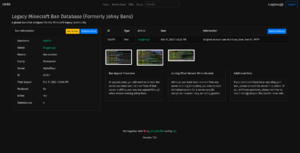
All ban ID pages use this format:
https://bans.johnymuffin.com/b/xxxxxE
where x is a placeholder value. The last letter can be changed to a U.
| Attribute | Comments |
|---|---|
| Username | |
| Admin | The player who issued the ban (and the one with /jban)
|
| Reason | Fallback value is "Ban Reason Not Specified".
|
| Expiry | Default value is "Permanent".
|
| Server | |
| ID | |
| Time Issued | Uses UTC. |
| Pardoned | It'll be set to "Yes" if the ban is pardoned or the player is unbanned via /junban.It won't be set if the ban expiry time passes, if there is one. |
| Active | Same conditions as the above attribute, but it'll be set to "No" if the ban expiry date expires, if there is one.
|
Ban modification
Only staff members of servers participating in the LMBS can modify bans.
They need to run /jbcode to get an authentication code to login.
After authentication, they can modify the information (reason, pardon, expiry) on the bans they themselves have issued, but not bans someone else has issued and on bans where they have themselves banned.
-
Ban modification modal.
-
The error message a player recives if they try to modify their own ban.
Evidence submission
Evidence is required for bans to take place cross-server.
Authentication is also required to upload evidence, however, evidence can be uploaded onto bans issued by other staff members on other servers, but evidence deletion can only be done by the ban issuer.
The LMBD doesn't accept uploading images with a trailing ampersand in image URLs.
Metadata is shown when an image is enlarged.
-
Evidence submission & deletion UI modals.
-
Image metadata (source).
Ban appeal methods
A player needs to contact the server that banned them to appeal their ban.
They can also contact other servers for a server-specific exception.
Should that server be currently offline, they can request other servers using the LMBD to unban them.
For RetroMC, evidence is required for a ban to be valid; see RetroMC Staff Policy Manual#2. Documentation of Ban Evidence.
- Ban appeal form: https://forms.gle/SYwKDGK2FHEsHBV1A
- Email address (used for appealing Discord bans):
[email protected]